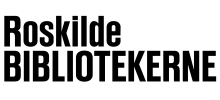Comics Plus
Borrow unlimited digital comics and graphic novels in English anytime, anywhere with your library log on.
Access to thousands of digital comic books for children and adults from many global publishers. You can also download the app for iPhone and iPad.
You have your unlimited chosen titles for seven days and can renew as you like.
Comics Plus on your PC:
Go to Comics Plus
Create a profile by clicking 'Sign up' and choosing Roskilde Bibliotekerne.
Click 'Get Started'.
Choose a comic and click 'Check Out'.
The title is waiting in 'Read Now'.
You can check your titles in 'My Comics'.
The comics will be available for seven days, but you can renew or borrow again as you like.
Comics Plus on your iPad:
Go to Comics Plus.
Create a profile by clicking 'Create New Account'.
Find Comics Library Pass in App Store/Google Play.
Go to 'Settings', click Login, choose Roskilde Bibliotekerne and log on.
Choose a comic at 'Featured' and click 'Check Out', and it will download.
Find and read your titles in 'My Comics'.
The comics will be available for seven days, but you can renew or borrow again as you like.